Browser Fingerprinting: What It Is & How to Mitigate Risk
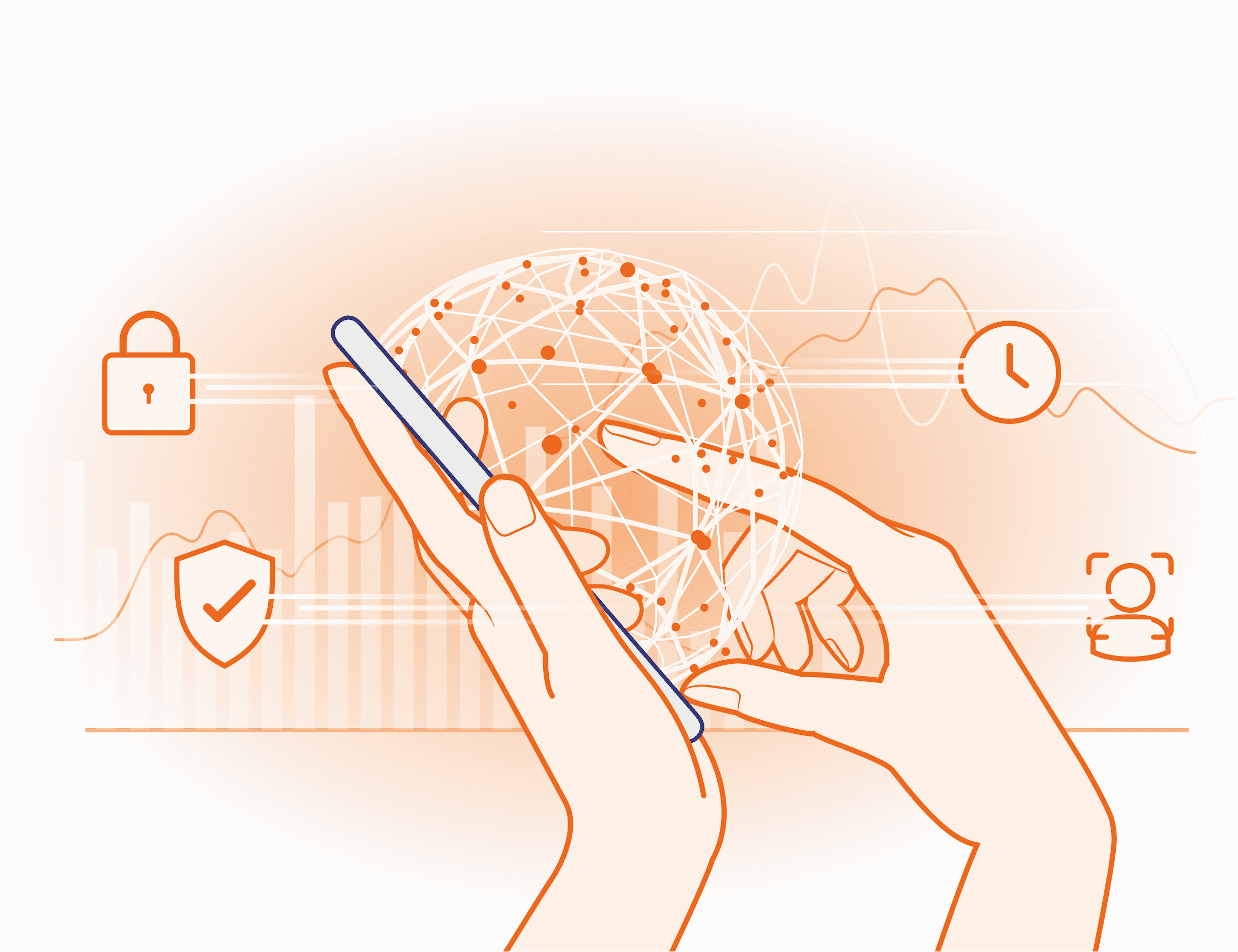
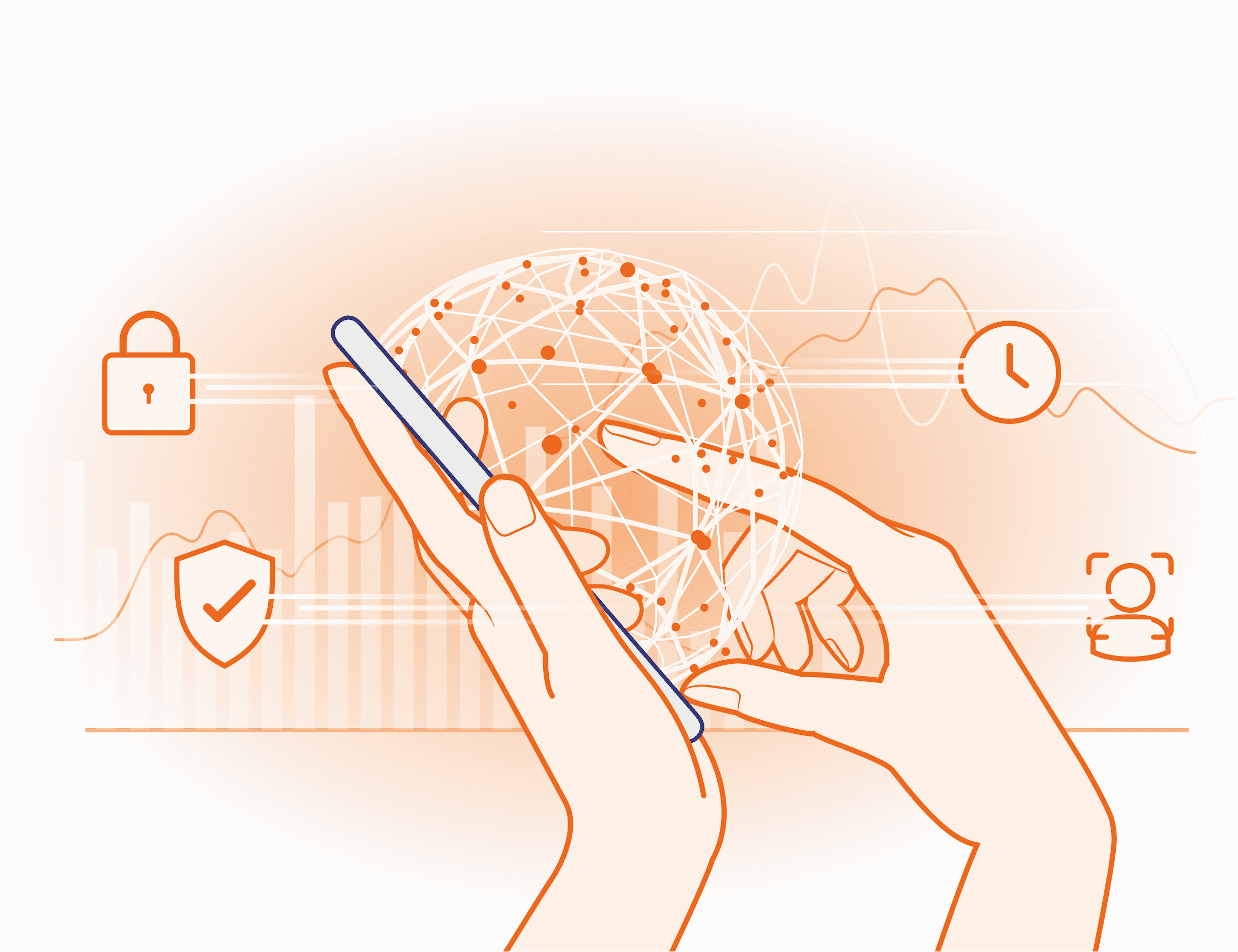
Every time a user signs in to a digital lending platform, it’s not just another visit – it’s a potential security challenge. Fraudsters have become skilled at hiding behind stolen logins, spoofed IPs, and anonymized connections, making it harder than ever to identify them by credentials or location alone.
That’s where the browser fingerprint comes into play. It’s a unique combination of technical traits, from time zone and screen resolution to installed plugins, language settings, and even how the browser renders graphics. While no single element is conclusive, together they create a signature that’s extremely difficult to duplicate with absolute precision.
What may sound like a niche technical concept is, in fact, becoming a critical tool in fraud prevention and digital identity. For decision-makers in fintech, digital lending, microfinance, and BNPL, understanding how browser fingerprints work (and how they can be manipulated) is key to building stronger, more resilient risk strategies.
Let’s unpack how browser fingerprinting works, where the risks lie, and how advanced browser fingerprinting techniques can strengthen fraud prevention.
A browser fingerprint is a unique combination of characteristics derived from a user’s browser and device environment. It may include the following data:
Individually, none of these signals can identify a user. But when combined – especially at scale – they create a highly distinctive signature. It can persist across sessions and even IP address changes, as the likelihood of two users having identical browser configurations is extremely low. According to research by Panopticlick, the odds of another browser sharing the exact same fingerprint are just 1 in 286,777. This signature is what allows a system to “remember” the device even if cookies are cleared or user credentials are changed.
This process is sometimes called website fingerprinting or internet fingerprinting, depending on context. It doesn’t track users by name, but by environment.
To better understand the concept, consider these practical illustrations:
Even though neither example includes personal data, each produces a distinct browser signature. Now imagine seeing the same fingerprint used across dozens of applications from different geographies – or worse, by accounts linked to fraud. That’s where browser fingerprinting becomes powerful.
At its core, browser fingerprinting works by executing scripts within the user’s browser – typically JavaScript – to extract environment-specific details. These scripts request information like system fonts, screen dimensions, or graphical rendering results. The collected attributes are then combined, hashed, or otherwise formatted to produce a fingerprint hash – a compact, unique identifier for that session.
Importantly, the fingerprint isn't static. If the user updates their browser or changes devices, the fingerprint may change. That’s why effective systems evaluate both the consistency and stability of fingerprints over time, rather than relying on a one-time match.
Some solutions also enrich the fingerprint with behavioral signals – such as how the user scrolls, types, or moves their cursor – to create a more dynamic, fraud-resistant profile.
Cross-browser fingerprinting refers to the ability to recognize a device across multiple browsers – say, Chrome and Firefox – running on the same machine. This is much harder than traditional fingerprinting, as each browser exposes different APIs and may behave slightly differently under the hood.
Yet advanced fingerprinting techniques can still identify overlaps. For instance, the combination of screen resolution, installed fonts, audio stack, time zone, and WebGL rendering can be remarkably consistent, even if the user switches browsers.
This capability is useful for fraud prevention because it uncovers environmental persistence – a fraudster switching browsers may expect a clean slate, but cross-browser fingerprinting can reveal the underlying device as familiar (or suspicious).
That said, ethical and regulatory considerations must be carefully weighed. Cross-browser techniques raise stronger privacy questions and must be implemented transparently and lawfully.
Professional fraud rings and “fraud-as-a-service” groups have developed advanced methods to spoof or randomize browser fingerprints. These include:
Some go further and deploy thousands of manipulated fingerprints to simulate real user diversity. Others hijack legitimate fingerprints (for example, from compromised user sessions) to pass as trusted devices. This kind of fingerprinting browser manipulation allows attackers to blend in – or worse, appear as trusted users.
For digital lenders, banks, fintechs, and microfinance providers, browser fingerprinting offers several strategic advantages in fraud prevention and identity verification:
Fingerprints can reveal setups that don’t align with genuine usage – such as virtual machines, automated scripts, or suspicious plugin combinations.
By recognizing known devices over time, businesses can distinguish between loyal customers and new, unverified sessions.
Fingerprinting leverages non-personal, technical signals – helping organizations stay privacy-compliant while still identifying risk.
Shared or recycled fingerprints across multiple accounts can signal fraudulent behavior or synthetic identity patterns.
In thin-file or underbanked markets, consistent device use patterns can serve as a proxy for digital trustworthiness – aiding credit assessment.
Despite its strengths, browser fingerprinting has clear limitations:
At JuicyScore, we address these challenges through dynamic assessment – evaluating not just what the fingerprint is, but how it behaves, how consistent it is, and how it fits into a broader risk profile.
At JuicyScore, we take browser fingerprinting further by embedding it within a broader framework of device intelligence.
Instead of treating each fingerprint as a fixed ID, we evaluate its behavioral consistency and contextual risk over time. We ask:
This dynamic assessment allows us to go beyond passive tracking. We can detect signs of manipulation, environment randomization, or automated activity – all without relying on cookies, PII, or intrusive tracking.
Book a demo with JuicyScore today and explore how our privacy-first device intelligence helps identify risks before they turn into losses.
Browser fingerprinting is a method of identifying a device based on its unique combination of browser and system attributes – such as time zone, fonts, screen size, and installed plugins.
Not directly. It doesn’t use names or emails. But combined with other data, it can help systems recognize devices consistently – which is why responsible, privacy-first implementation is important.
It helps detect unusual environments or behaviors that may signal fraud – especially when login credentials and IP addresses have been compromised or manipulated.
They use tools like virtual machines, spoofing plugins, or automation scripts to alter browser signals and hide their true identity.
Yes – as long as it doesn’t collect personal data and follows privacy regulations like GDPR, LGPD, or CCPA. Transparency and minimal data collection are key.
Cookies store data on the user’s browser. Fingerprinting doesn’t rely on stored data – it reads current browser and device properties during each session.
Yes. A user updating their system or changing browsers may create a new fingerprint. That’s why dynamic analysis and behavior consistency are important.
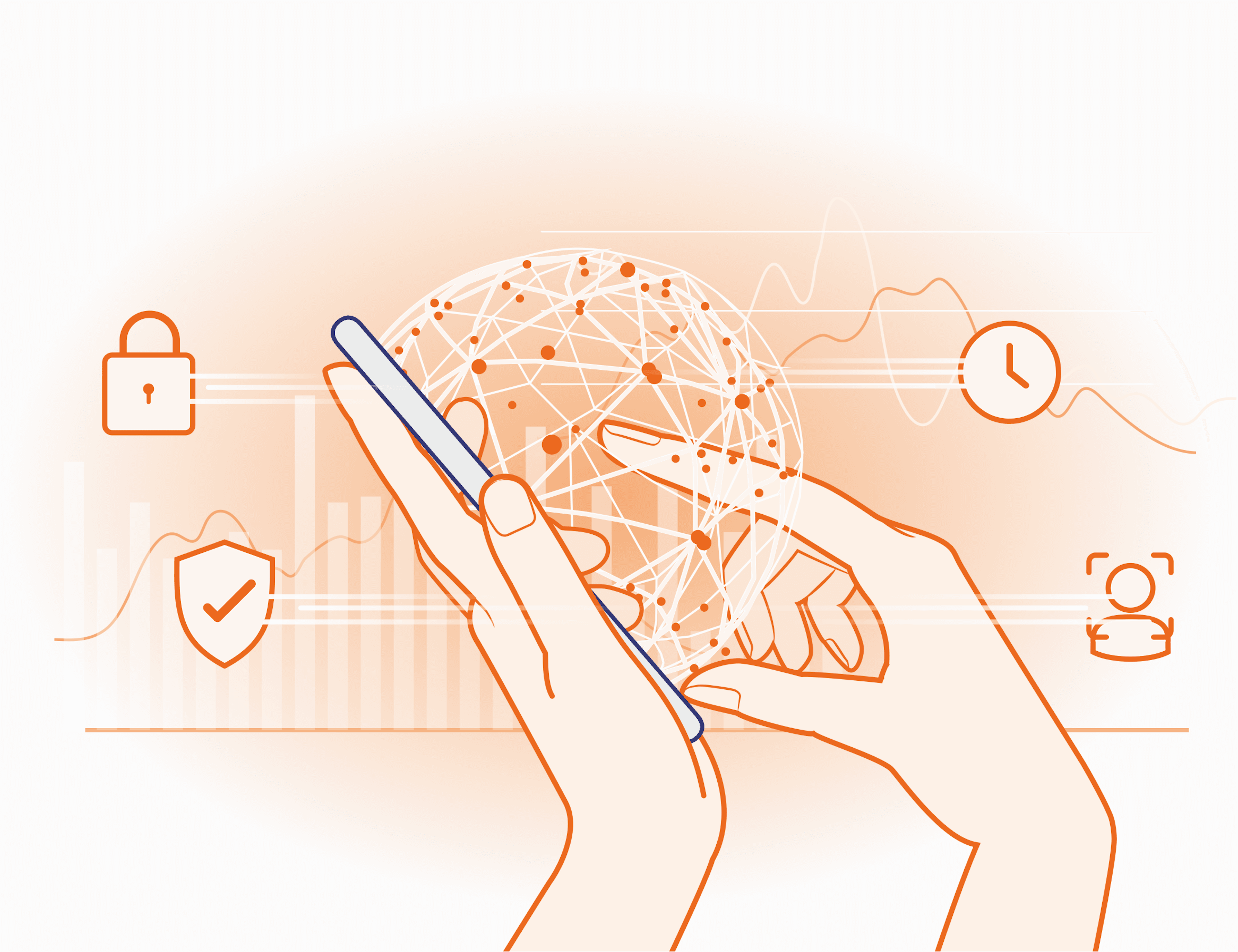
What is device fingerprinting and why is it crucial in fraud prevention?
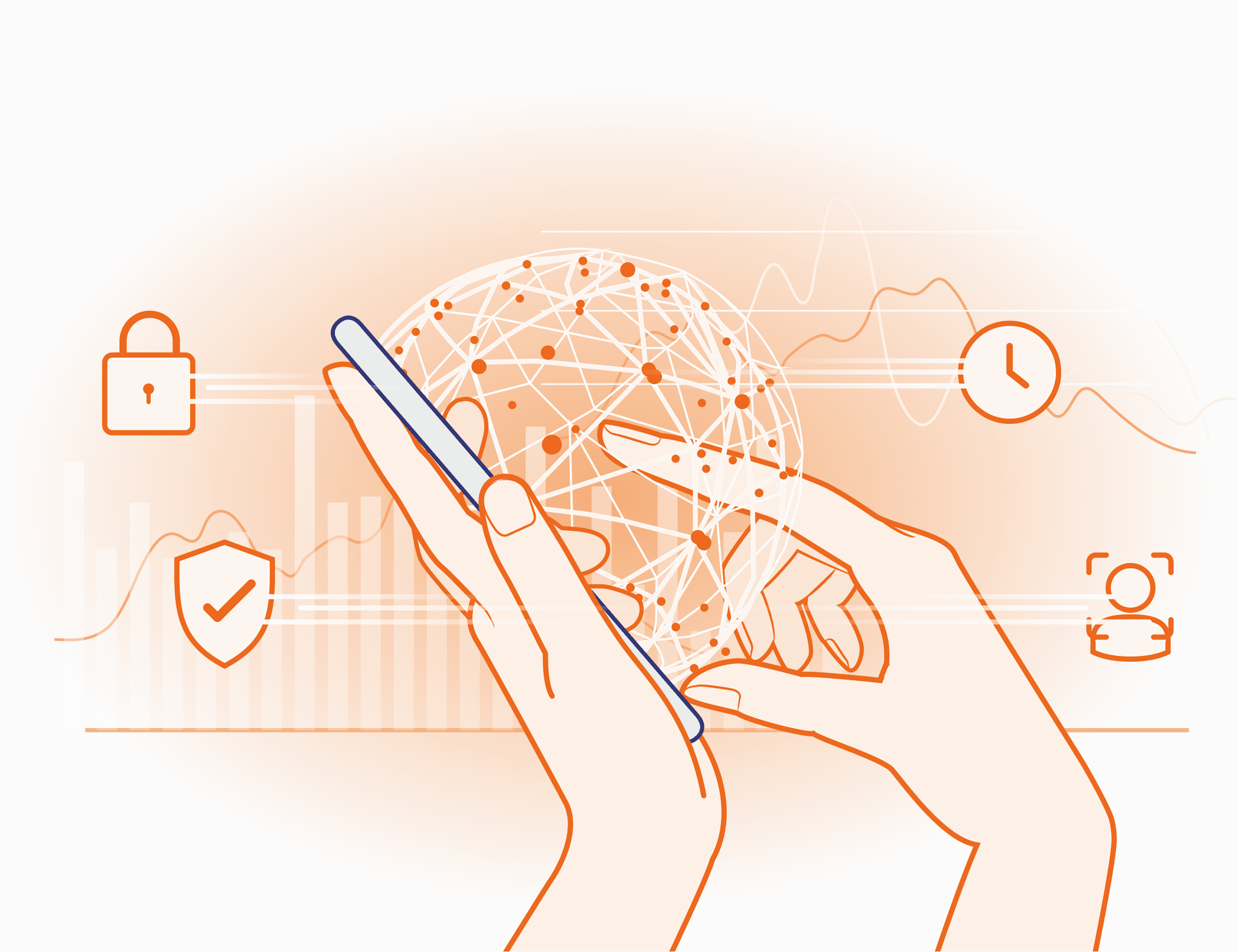
Explore how device intelligence improves fraud detection, credit scoring, and onboarding – with real-time analysis and privacy-first design.
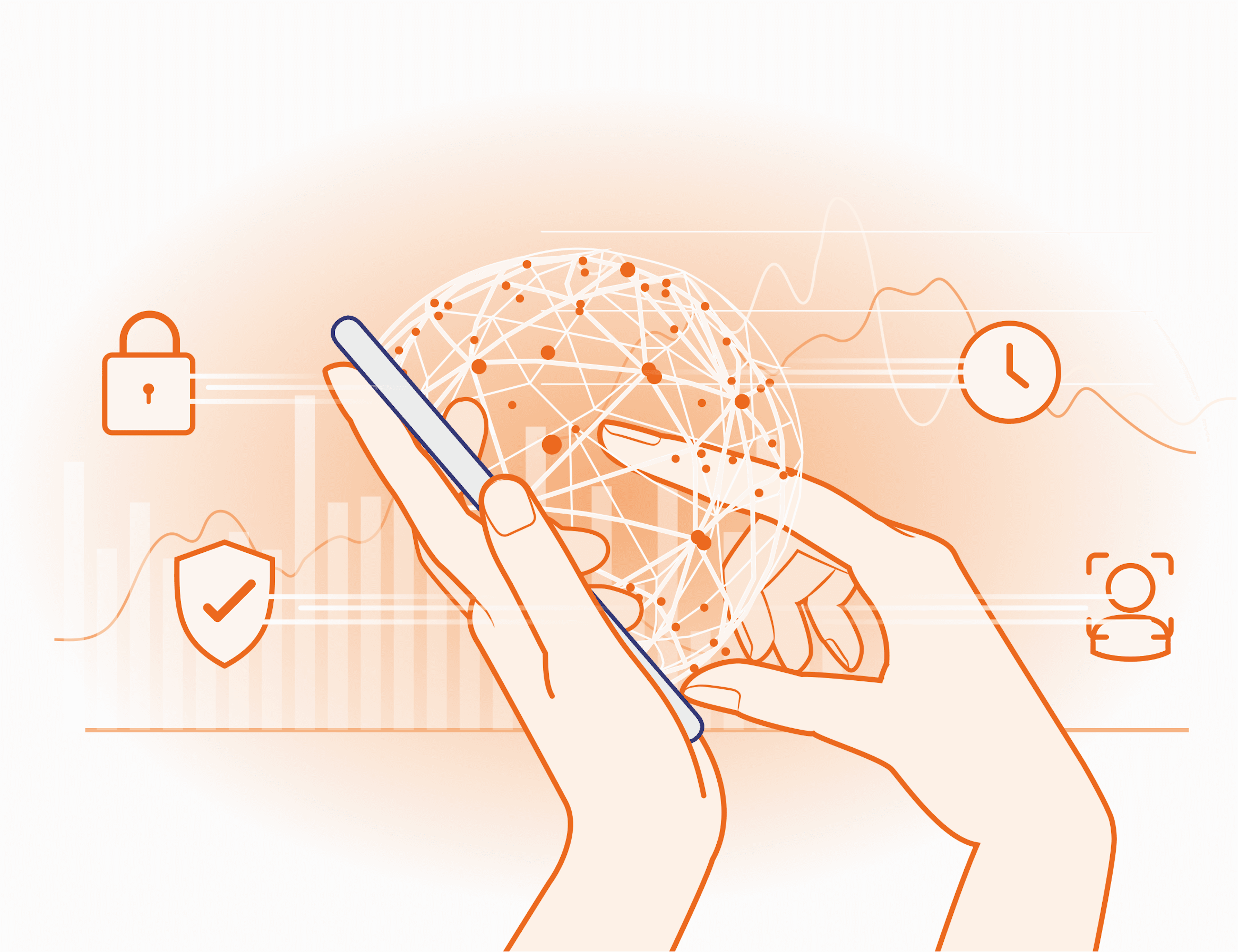
Virtualized fraud is gaining ground. Discover how early detection of emulated environments can protect your portfolio and streamline decisioning.
Get a live session with our specialist who will show how your business can detect fraud attempts in real time.
Learn how unique device fingerprints help you link returning users and separate real customers from fraudsters.
Get insights into the main fraud tactics targeting your market — and see how to block them.
Phone:+971 50 371 9151
Email:sales@juicyscore.ai
Our dedicated experts will reach out to you promptly